

Full Paper
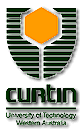


| Full Paper |
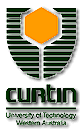
|
Teaching at a Distance about Teaching at a Distance: a Resource for Staff Development
|
Sandra Wills sandra_wills@uow.edu.au University of Wollongong
|
Fons Nouwens f.nouwens@cqu.edu.au Central Queensland University
|
|
Susan Dixon susan_dixon@uow.edu..au Impart Corporation Pty Ltd
|
Geraldine Lefoe geraldine_lefoe@uow.edu.au University of Wollongong
|
Abstract
If there is to be a paradigm shift in the way educational institutions deliver education, there will need to be a paradigm shift in staff development. In 1995 DEETYA provided funds to the PAGE consortium for a series of national face to face workshops for member universities about designing and delivering education at a distance. Funds were also provided to build resources resulting from these workshops so that staff could learn "in their own time and at their own place".
We decided to compile the resources in web format and press onto CDROM. A four-level structure was adopted to meet the information needs of lecturers at the various stages of the development process from the initial briefing by a Dean through planning, writing, delivery, evaluation and revision. Consistent use of different presentation styles in each of the four levels provides users with cues about where they are in the package.
The paper discusses the importance of information stru cture and presentation style when using hypertext. Structures in hypertext can be used to develop an explicit and linear structure in the early levels to provide users with a safe foundation for exploration as novices often have difficulty distinguishing surface content from overall structure, broad concepts and principles.
Introduction
Australia is a leader in Distance Education with an expertise that is highly valued overseas. Students have been able to access education and have content supplied through paper based materials, cassette tapes, video cassettes, computer based material and television. Students on campus have also had access to a variety of delivery methods coupled with face to face interaction with lecturers and other students.
In recent times there has been a dramatic change in technology which has seen a convergence between distance and on campus education (Walker and Walker, 1997). Technology has been used to enhance interaction between students off campus and their lecturer on campus (Agostinho, Lefoe and Hedberg, 1997). Technology has also been used to improve access to content both on campus and at a distance. Online learning facilities are being offered locally and by overseas institutions. Students may now be just a block away or in another continent. On campus students may only attend lectures two or three times a semester, if at all, but may have in depth discussions or "chat" regularly online with the subject facilitator and other students.
The Challenge
How are educational institutions to meet this challenge? Institutions may need to make radical changes in their methods for providing education if they are to meet the needs of the diverse groups of students.
If there is to be a paradigm shift in the way educational institutions deliver education, there will need to be a paradigm shift in staff development - not just personal but also organisational. Delivery should be anywhere, anytime. Staff should be able to put themselves into the learner's shoes and actively experience the learning environments that are advocated for their students. In order to mainstream these experiences for students, they need to be mainstreamed for staff professional development. Only when staff are comfortable with using a variety of delivery methods will they be able to incorporate them successfully in their own teaching.
Background
PAGE is a consortium of eight universities in Australia and New Zealand collaborating to deliver professional and graduate education at a distance. Originally using television, video and print as the main delivery vehicles, PAGE providers are increasingly moving to the internet and CDROM.
In 1995 DEETYA provided funds to the PAGE consortium for the professional development of academic and general staff at member universities in designing and delivering education at a distance. It was recognised that the future success of the consortium in bringing distance subjects to the market, was largely dependent on quality training for university staff who in the main have had little experience of distance education for their students' learning.
A series of national face to face workshops were organised:
Funds were also provided to build resources resulting from these workshops so that staff could learn "in their own time and at their own place". Initially conceived as a series of videos and print materials, in 1996 the PAGE Board decided the materials should be integrated onto CDROM. The University of Wollongong, Central Queensland University and Impart Corporation (formerly STARLIT Cooperative Multimedia Centre) collaborated on this development. PAGE member universities will receive multiple free copies to use in their staff development and distance education centres.
The Platform
The team decided to compile resources in web format and press onto CDROM. The advantages include:
In addition to standard web navigation and frames, the team designed a graphical user interface using guides to humanise the interaction with the resources (Wills, 1996).
The Product
The program begins with a quick tour via a panoramic video collage of the PAGE Consortium's eight member universities.

Figure 1.
From there users enter a virtual university campus environment by way of a brief animated scenario where a virtual academic meets with a very busy Dean and is introduced to the challenge of preparing a PAGE subject to be delivered to distance education students (Figure 1.).

Figure 2.
The Dean briefs the academic and encourages him to meet with staff from the various support areas found on the virtual campus who can assist him with this challenge (Figure 2.).
The virtual staff (Figure 3.) can be found within any of PAGE's member universities although their titles may vary from one real campus to the next. On the CDROM the user meets with:

Figure 3.
Users are also encouraged to meet at the Staff Club with a colleague who has previously developed subjects for PAGE and they can view videoclips (Figure 4.) of interviews with real academics who have delivered via PAGE.

Figure 4.
Navigating the Virtual Campus
Users navigate to "meetings" with support staff of their choice by visiting the relevant campus building. From the "meeting" screen they can access content via the meeting agenda for that member of staff either by scrolling down the page or via the menu found in the left hand frame (Figure 4.).

Figure 4.
This menu frame exists both in an extended form which provides access to all the listed items for all of the meeting agendas and a condensed form for quick navigation from one staff member's agenda and resources to another. Navigation back to the campus is provided via a campus icon at the bottom of the frame.
In using this CDROM lecturers/users become learners and experience first hand the same learning environment that they are in fact about to produce for their students. The user must take responsibility for:
They find out what it is like to work in isolation, at a distance, flexibly. They also grapple with how the producers create the learning materials!
Working with Existing Materials
It was not the aim of this work to show lecturers how to write. Nor was it to set out step-by-step a specific design and development process. CRAFT (1997) is an example of a web-based package that does provide such step-by-step advice and support. Such an approach is difficult within a single institution: we were dealing with eight. This project was to suggest PAGE guidelines and provide an accessible source of information about teaching at a distance that could be used by lecturers to plan and develop materials.
On the surface, this looked like a simple task. Resources had been prepared for the workshops; they just needed to be organised and transferred to CDROM. Early project meeting minutes state: 'the content should provide an overview and not present huge amounts of data ... content must relate to workshops, no new material'.
Analysis of the wide variety of resources from the workshops began to show the complexity of the task. Resources consisted of overhead transparencies that needed elaboration to make them useful for this project plus booklets and handouts that were produced for a variety of audiences. There were overlaps and gaps in the resources available and as would be expected, no continuity of structure or style in the resources produced by four different teams for four different audiences.
Quality was an issue. The project was to set standards for PAGE so it had to do more than just introduce lecturers to distance education. It had to provide concepts and ideas they could use. And because few teachers have 'learned' material from the web or CDROM, this project was seen as an exemplar for electronic delivery of education.
Organising the Content
It was apparent from the first team meeting that the way in which information was structured would be a critical issue for users of the package and for the development team who would be required to assemble and/or construct the parts of the structure.
To provide a coherent framework for design, we focussed on the lecturers/writers for whom we were preparing the package and began to articulate their information and support needs. We explored the process by which lecturers in a PAGE university with little experience or infrastructure for distance education might become involved in a PAGE project, and how they might obtain support within their institution.
The interface shows the outcome of this analysis. The lecturer, provided with a brief outline of the task from the Dean, must research the task and begin to understand its requirements, look for support from appropriate people in the university, formulate a development plan, and complete on time and within budget. Because each university has its own procedures for developing teaching media and supporting students, this package could not prescribe specific procedures or standards.
It became clear that this package would have a number of functions:
The CDROM could be used for initial staff development, and later, to support lecturers in planning and writing materials. It is intended as a resource which lecturers might visit many times: initially to get an overview of the scope of the information available and then in more depth on specific issues as they arise in the development process. A four-level structure was finally adopted to meet the information needs of lecturers at the various stages of the development process from the initial Dean's briefing through planning, writing, production, delivery, evaluation and revision. Consistent use of different presentation style for each level provides users with cues about where they are in the package (Table 1.).
This highlights the importance of information structure when teaching or presenting complex information in hypertext. The designer can use print-based structures in hypertext to develop an explicit and linear structure in the early levels (our Level 2) to provide users with a safe foundation for exploration. The need for such a secure foundation has been demonstrated in a number of studies of distance learning (Marton and Svensson, 1982) which show that novices in an area have difficulty distinguishing surface content from overall structure, broad concepts and principles. If this is the case in linear and coherent print materials, it is likely to be a major problem for novice users in hyperspace. From this base, users can follow links into Levels 3 and 4 and into the World Wide Web according to their perceived information needs. The intention is to encourage users to explore different paths to construct and reconstruct their understanding of issues relevant to their writing task, but at the same time provide some underlying structure for this exploration based on practice in distance education.
Another justification for this multi-level structure is that it encourages users to approach the 'design problem' using effective problem solving techniques. Many lecturers see the preparation of distance education materials as a writing exercise. They spend insufficient time exploring options and planning the subject. They seek to consult media designers too late in the development process. Thus Level 1 and Level 2 information deals with major planning issues and options and the people who may assist development. Not until Level 3 does the package discuss how to produce texts, audiotapes or video material.
Struggling with the Media
How can one introduce a lecturer who has never used communications and education technologies to the use of these technologies in distance education programs? Of all topics covered, the team struggled most with this. Given the information and communication requirements for Level 2, this section had to reduce a very complex design issue to a few intuitive and basic concepts.
|
Level |
What Is Presented |
How The User Sees It |
Comments
|
|
One |
Briefings from the Dean and from each contact person in the support areas. |
Graphics and audio accessed from the campus map 'personalises' the welcome. Humour in the scripts aims to be motivating and encouraging. |
Provides a visual representation of the scope of the CDROM. A concern about the informal style used in the early levels is that some lecturers may feel that it is inappropriate for academic activity.
|
|
Two |
A detailed overview of each support area and important issues that should be considered in initial planning and design. |
Each area is one long HTML page of text and tables constructed as answers to agenda items for discussion at a meeting with the person concerned.
Although this level is textbased not graphics as in Level 1, the personal touch is maintained by using first person. Information has been rewritten in a more personal style to reflect the personal experience of academics' contact with educational consultants, media managers and other support people. Underlined text provides cross-linking between support areas and links to Level 3 information. |
A novice in distance education could be easily discouraged by too much advice and we were concerned that excessive detail could lead to focus on selective, surface learning rather than on key concepts. |
|
Three |
Provides more detailed information on topics covered in Level 2 information. |
"Booklets" and PDF files pop up as additional resources in separate HTML pages. Existing resources for Level 3 were NOT revised in the friendly, personal style of Level 2. The linear thread of text used in Level 2 to introduce key concepts is not as useful or efficient at this level.
|
Information is more detailed and complex cognitively. These resources are also contained as Word files in a folder elsewhere on the CDROM. |
|
Four |
Provides more up to date information on topics covered in Level 3 information. |
External web links are represented by a globe icon preceding the underlined text. We have no control over style or continuing availability of those links.
|
The amount of information available to the user is therefore double that actually resident on the CDROM. |
In early attempts to solve the problem, we planned to treat delivery technologies and media development in separate sections with different consultants. This attempt to reduce the problem required too much interaction between the sections and we became concerned that users would become confused. At one stage, we planned for the user to visit different consultants for each medium but there was too much repetition of content for the Level 2 presentation. Following this approach, the six consultants presented in the package menu would have become ten, the interface and navigation would have presented too many choices. The status and importance of the ten consultants would have varied too much so the interface would not have reflected reality very well.
The issue was finally resolved at a meeting that identified the prime issues for media selection in the subject design stage: delivery, presentation, interaction, classification.
The interactive 'Technology Table' (Figure 5.) was developed to encapsulate at one glance the scope of the topic. A wide range of media and delivery choices are shown in the table cells. Each cell links to a few paragraphs of short explanatory text. Further resources are provided in the Level 3 and 4 to help users refine their choices and to guide development of the media chosen.
Evaluation
Teaching at a Distance is being evaluated in PAGE member universities with staff who are experienced in developing distance education materials and with staff who had no previous experience in the preparation of distance education materials.
The beta evaluation focuses on the effectiveness of the interface in creating interest. However evaluation of the rationale for structuring the content and designing the media table require investigation of the use of the package by writers and consultants in the PAGE universities. This will take some time because such evaluation must follow the user through the lengthy research, planning and development process.
The Future
The CDROM is a website. The programmers and designers collaborated in the development via the web site across a distance sometimes over a mere two floors, other times over 1000 km. The PAGE Board is considering wider dissemination of the CDROM to other universities as a service to the wider distance education community. The capabilities of the web and the desktop machines of academics have progressed considerably during the year it took to develop this resource. With some modifications, it may be feasible to offer it to others via the web site, doing away with the expense of reproduction and dissemination of a CDROM.

Figure 5.
Staff development is a task of such magnitude and importance that the need for collaboration on developing resources is obvious, albeit rare. Mobility of Australian academics means that any university that does expend funds on the development of their staff, loses that investment in the learning curve to other universities, unless we share the investment. For example, universities in NCODE, the National Council on Open and Distance Education, recently collaborated to develop a web site about Resource Based Learning ( http://cedir.uow.edu.au/NCODE). Like the PAGE CDROM, its first objective is the provision of information. However it has a second objective (in Stage 2) to provide opportunities for academics (the "learners") to communicate and discuss at a distance the issues raised by the information in the web site. A series of Virtual Staff Development Workshops are planned to enable academics to experience distance learning at first hand using computer-mediated communication and collaboration, with the web site as the focus. The PAGE community may need to consider a similar second stage based around the PAGE CDROM/web site.
Acknowledgements
Dr Jim Beck, Managing Director, PAGE
University of Wollongong Production Team: David Brooks, Dan Hampton, Adam Orvad
References
Agostinho, S., Lefoe, G., Hedberg, J. 1997 'Online Collaboration and Problem Solving for Effective Learning: A Case Study of a Post Graduate University Course', AUSWEB97
Duncum, C., Priest, AM. and Cleal, J. 1997 Creative authoring for flexible teaching: An interactive workshop (CRAFT), Central Queensland University, Rockhampton, WWW, http://craft.cqu.edu.au/ (accessed 13/9 1997)
Marton, F. and Svensson, L. 1982 'Orientations to studies, approaches to
texts: A relational view of study skills applied to distance learning', in
Learning at a distance: A world perspective, Proceedings of the 1982
conference of the International Council for Distance Education, ICDE, Oslo.
Walker, J.H. and Walker, M.G., 1997 'Review of Research in Open and Distance learning in Australasia and the Pacific' in Osbourne, J., Roberts, D., and Walker, J., (Eds)Open, Flexible and Distance Learning: Education and Training in the 21st Century 13th Biennial Forum of Open and Distance Learning Association of Australia pp 491 - 499
Wills, S. 1996 'Interface to Interactivity: Tools and Techniques' in Proceedings ofOnLine Educa Korea, Seoul, pp. 187 - 199. http://cedir.uow.edu.au/CEDIR/files/wills2.html
(c) Sandra Wills, Fons Nouwens, Susan Dixon, Geraldine Lefoe
The author(s) assign to ASCILITE and educational and non-profit institutions a non-exclusive licence to use this document for personal use and in courses of instruction provided that the article is used in full and this copyright statement is reproduced. The author(s) also grant a non-exclusive licence to ASCILITE to publish this document in full on the World Wide Web and on CD-ROM and in printed form with the ASCILITE 97 conference papers, and for the documents to be published on mirrors on the World Wide Web. Any other usage is prohibited without the express permission of the authors.

This page maintained by Rod Kevill. (Last updated: Friday, 21 November 1997)
NOTE: The page was created by an automated process from the emailed paper and may vary slightly in formatting and layout from the author's original.