

Full Paper
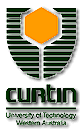


| Full Paper |
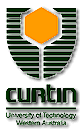
|
Online Database Technology and Effective Teaching
Anthony Gilding
The Centre for Professional Development
Victoria University of Technology, St Albans, Australia
Abstract
The use of database technology will be central to online delivery of courses in higher education. This paper examines the role of database technology within a business computing course at the University of Melbourne in 1997. Web enabled databases supported the lecturer's management of the course, provided resources to students, provided a limited form of communication between students and lecturer and were used as examples for the students to study. The use of Web enabled databases became limited by the lecturer's capacity to maintain the database and the students' ability to effectively use the information contained in it. However, there were benefits arising out the ease with which students and lecturer could view student work.
Software applications designed to support the academic in the design, delivery and management of courses over the World Wide Web must have at their centre a complex database system. For example, Computer Power's Advance (Mitchell & Bluer 1997) relies on a database system to monitor and deliver their online Web courses and Melbourne IT's cMILE (HREF1) relies on Web page objects being held in a complex database. It is timely to consider what type of information will be collected, how it will be used and its impact on the academic and student.
Databases managed with a Web browser enable the lecturer to collect data from the students without the restrictions of time and space which apply to traditional courses. In addition, if students are provided with disk space on a HTTP server the lecturer can monitor student work and the building of class resources away from the laboratory or local area network.
A short history of the project.
Last December it was decided to explore the use of a Web enabled database within a business computing subject for the students completing a Bachelor of Social Science Degree at the University of Melbourne. The course, titled Advanced Business Computing (ABC), was a nine week course run over semester one this year and dealt with current uses of information technology in business.
Throughout the course students used nine different Web-based forms to provide different information related to their studies to the central MS Access relational database. The different forms, the associated server side programming and the database tables became part of the content for the course as well as providing a means for reflecting on the use of this database technology for teaching.
Throughout the ABC course students had their own email accounts and a list was established for the class. Alta Vista Forum was available within the faculty but was not used for two reasons: First, the students had to learn to use the Web browser, forms on specific Web pages, MS FrontPage and finally write programs in Toolbook. Adding yet another application to the list especially when conferencing was not fundamental to the pedagogy of the course seemed excessive given the existing demands of the course. Secondly, I wanted to explore how students would use Web based forms which automated the collection and public display of information from them.
When initially planning for this subject, languages such as Perl were generally used for CGI (Common Gateway Interface) programming and Microsoft had quickly produced its MS Access internet assistant which allowed static database access but neither it nor PERL fulfilled my requirements. It was decided to use Visual BASIC to create a suite of VB CGI programs. The choice of Visual BASIC best suited the students as they had used the language in prior subjects within the degree course and therefore time would not be wasted on learning another language. A fuller account of the Visual BASIC CGI programming is available from the Web site. (See http://lims.edfac.unimelb.edu.au/vbaccess.htm).
Integration of the database into course activities.
Initially, the database and associated Web forms were designed to support my management of the course and to automate the collection of resources from and for the students. The database contained tutorial/workshop selection information, group and project suggestions, and a record of the students' work during various workshops.
In the first workshop of the course, students entered URLs for useful sites in the areas of multimedia, Web design, information systems and graphics. Later through a Web page dealing with different multimedia applications students entered information about local examples of multimedia including books and other resources held in the library.
In a later workshop, students entered information about their own project work which students updated prior to the submission date. Any student was able to view the project proposals of other students in the class. Later students submitted their project by entering the appropriate URL, which identified a location on the local area network where the students stored their work. These URLs were displayed as hyperlinks thereby allowing easy access to any students' work.
Finally, specific Web pages contained forms that allowed students to send me questions related to the course and their project work. These pages were used for questions students felt the rest of the class may want to view, and so both the question and my response were easily displayed from the Web pages. This facility was provided in addition to email and a class listserver.
A title for each form and its function(s) are detailed in table 1. Forms 1 & 2 had a communication role, forms 3 - 5 a management function, and forms 6 - 8 provided resources for the students. Except for Form 9 (Student Feedback) all forms displayed information either about or provided by other students.
Table 2 shows the inputs and output for each form used.
When the course commenced the Faculty's intranet was still being tested and the Web site was still being developed. Therefore a personal identification number (PIN) was used for security. Interestingly students appeared to favour its use over a username and password.
The example below is the form students used to enter the URL for their project work.
Most forms allowed students to "submit" data and "view the class...." data. The other forms may be viewed by entering the URL specified in table 1.
Course management
Aspects of the course were managed remotely through Visual BASIC CGI programs that generated HTML code.
These programs allowed me to:
|
Web Page/Form |
Purpose |
Location |
|
1. General Questions |
To collect and display general questions relating to the course. |
gquestions.htm |
|
2. Project Related Questions |
To collect and display student questions relating to their project work organised under different categories |
project.htm |
|
3. Workshop Selection |
Display individual workshop time or class lists. |
wselect.htm |
|
4. Project Proposals |
Collect and display group membership, proposed projects and approval. |
wsdesign.htm |
|
5. Project Location |
Test, collect and display list of hyperlinks for student folios. |
project.htm |
|
6. Web Resources |
Collect and display student submitted hyperlinks in topics of multimedia, information systems, Web design and Graphics resources. |
wshop1.htm |
|
7. Multimedia Resources |
Collect and display student submitted examples of multimedia. |
mmapps.htm |
|
8. Legal Cases |
Collect and display student submitted cases together with lecture responses. |
legal.htm |
|
9. Course Feedback |
Collect student feedback on the course. |
feedback.htm |
Table 1 Function of forms contained on the Web pages.
Other changes to the database, such as assigning group numbers to teams of students, were made from my office.
Some observations related to the use of the database
While little systematic data was collected on the way students used the facilities developed in the course the following are some informal observations.
Student contributions to and use of the "class" database.
Students found other student contributions useful but not significantly so (Average 2.4, 1 = Strongly
|
Web Page/Form |
Student Input |
Database Output
|
|
1. General Questions |
PIN, Question |
"Message: successfully entered" or error message. |
|
PIN, View Request |
List of student questions and class responses. |
|
|
2. Project Related Questions |
PIN, Question, Category |
"Message: successfully entered" or error message. |
|
PIN, View Request, Category |
Display of class messages for a specific category. |
|
|
3. Workshop Selection |
PIN |
Assigned Workshop |
|
Workshop Time |
List of students |
|
|
4. Project Proposals |
PIN, Members, Title, Description |
"Message: successfully entered" or error message. |
|
PIN, View Request |
List of project proposals. |
|
|
5. Project Location |
PIN |
Assigned Project Group No. |
|
PIN, Group No, URL, Description |
"Message: successfully entered" or error message. |
|
|
PIN, Group No, URL, Test Request |
URL opened in new copy of browser. |
|
|
PIN, View Request |
List of student projects viewable in browser |
|
|
6. Web Resources |
PIN, URL, Description (x 4) |
"Message: Successful Entry" |
|
View Request, Category |
List of student contributed URLs viewable by browser. |
|
|
7. Multimedia Resources |
PIN, Title, URL or Reference Details, Description |
"Message: successfully entered" or error message. |
|
PIN, View Request |
List of student contributions. (URLs highlighted) |
|
|
8. Legal Cases |
PIN, Case Description |
"Message: successfully entered" or error message. |
|
PIN, View Request |
List of cases together with comments. |
|
|
9. Course Feedback |
PIN, A response to all questions. (Limit of one use per student) |
"Message: successfully entered" or error message. |
Table 2 - Input and output for each Web form.
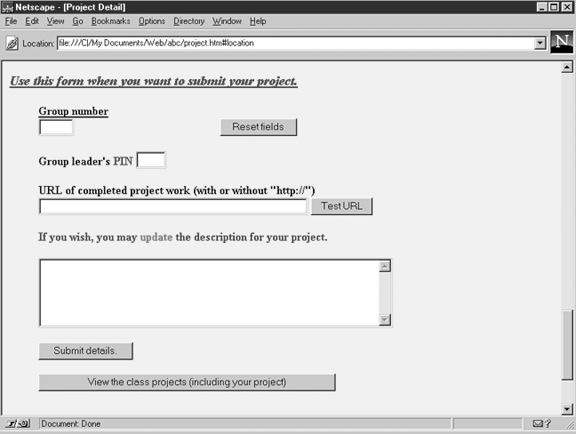
Figure 1 - Project location form.
agree, 5 Strongly disagree). While there were instances where database entries were used as a starting point for searching for other Web sites students didn't use the URLs and references entered into the database by other students as much as I anticipated.
Students didn't necessarily enter their best reference or URL for a particular topic or even the one of most interest to them. At times information was simply entered to satisfy assessment and to overcome the requirement that there was to be little or no duplication. Students were required to add resources that didn't' already exist in the database but were not prepared to spend long periods looking for quality references. They also commented on the amount of "junk" they encountered.
I felt two aspects of a student's contribution were important: The quality of the site or reference and, its relevance to the interests of other students. It seems the value of the information entered into the database to the class was not as great as anticipated, but still useful.
Level of integration into the student's work.
The success of integrating the use of online database technology into the students' activity varied and depended on how closely its use was aligned with the students' study at a particular moment throughout the course. The most successful use of the database was in situations students considered integral to a learning activity and use of the Web site.
By accident more than design, different forms (Web pages) represented different levels of integration of a task into the students' study. Students had to submit information on Web resources (about multimedia, information systems etc) during their first workshop session (although they did not have to enter the data during the actual session). Originally the local examples of multimedia were optional but later it was made compulsory as only a small number of students entered information. The legal cases and the project and general questions remained optional, thereby providing an opportunity for students to place questions of interest to the whole class. The legal case entry was only used by a couple of enthusiastic students and few students were pro active enough to enter data into the database unless required to.
Impact on the quality of student work.
The submission of student work was streamlined and all work was made public once a student had submitted its location and linked their work to an "index" or default HTML file. A significant outcome was my ability to monitor some of the student problems while they developed their Web-based multimedia projects. The database enabled me to "peep" at the students' work in progress and subsequently suggest alternatives or solutions to specific problems each team/student had.
Students entered into a cycle of improvement. The transparency of each others work pressured them to improve their submission by adopting some of the features of other student's work. Still later, when certain features became commonplace some students changed their work further because they wanted their project to be different from that of other students. However, technical prowess was more evident than any improvement in analysis or criticism within the students' reports.
Student work, which was submitted as a Web site portfolio, highlighted the tension between collaboration and competition that exists among higher education students. Some students seemed reluctant to enter their project URLs until close to the submission deadline. However when queried, students said they were not concerned with others viewing their work.
Minor difficulties
The use of the database had its problems. Unfortunately some students forgot their PINs, entered data incorrectly or failed to enter it at all. Students needed to learn new skills related to entering data into Web-based forms that sometimes hindered them from attaining the full value of using the database. This was surprising, as I had attempted to make the forms simple and straightforward to use.
Incorrectly entering data raised the problem of whether to allow students to input more than one record for a particular Web page form. A decision had to be made, as I was continually required to "fix" student errors in the database. The students, who were unable to remove a record, simply re-entered another record. If I had not taken action to restrict them the database would have accumulated a large amount of duplicated data.
Another problem was the students' failure to correctly test and enter their URL for their project work resulting in me inputting it for a significant minority of students. Students were provided with the stem of the URL and only had to add their own account number which was also their student identification number. While this seemed a straightforward task students still had difficulty.
Problems like those above meant that data validation became an important issue and considerable effort was spent solving this type of problem. In addition to developing the appropriate programming code, decisions were made to restrict students to inputting one record per form. Inputting a second record replaced that student or group's original record. Only the project proposal form allowed students to input multiple records and once projects and students teams were organised this option was removed.
Students limited themselves to search for resources found on the Web and had to be convinced to look for sources beyond, such as books and journals. Some students assumed Web based information was always required, which was counterproductive for activities that wanted students to search for resources in the library.
Collaboration with staff in other faculties proved more difficult than expected. The legal issues Web page described the legal consequence of students using and publishing different "items" on their Web pages. Originally I had developed the page with Bronywn Bartal, a law faculty staff member at the university. We had planned to discuss each case and comment on the legal implications. However this nice idea proved impractical. A discussion of issues could lead to lengthy electronic exchanges primarily because of my ignorance of the law. It was much better to meet and discuss the issues over a wine or two. As the both of us were busy very little collaboration eventuated and it was fortunate very few students wanted comment on this topic. While Web-based authoring environments will support Web publishing between staff separated by distance, such collaboration may prove more difficult than first envisaged.
These minor difficulties meant ongoing maintenance work not necessarily relevant to the educational outcomes of the subject.
The examples used in this paper automated data entry thereby allowing me to become more informed about the students' work but at a cost of maintaining a database throughout the course.
Students could submit a particular type of work without me spending hours working with it in order to display a summary of it to the class as a whole. The World Wide Web provides an abundance of sites for use in a course but often the lecturer must collect, collate and disseminate this information to students. The work associated with this type of task is considerable and anything that automates it is welcomed.
The most significant benefit to me was the ease with which I could monitor the students' work as it developed and correct it once it was finish. My main limitation here was a bandwidth problem of using the Internet from home over existing telephone lines. However the clear benefit was being able to attend to some of the student problems quickly and be more informed when teaching.
At the end of the project I developed a student feedback form for the course and placed it on the Web site. By this stage the development of the VB program and extension to the database took approximately 24 hours to implement. The form contained a mixture of 5 point Likert scale and short answer questions with the latter being limited to a 256-character response. The feedback form was left on the Web for two weeks and about 60 % of students responded. The value of automating the collection and some preliminary analysis was not obvious from the outset but the immediacy of being able to work with such data was significant. Some collection and analysis of data earlier in a course would be useful and once in place requires little work by the lecturer.
The limits of sharing class information with Web enabled dynamic database technology.
There are two main problems associated with the sharing of information, redundancy and unmanageable amounts of information.
Technically, large amounts of information may be collected from students throughout a course but there are practical limits to the lecturer and student's capacity to use it. Approximately ninety students participated in the ABC course resulting in database generated Web pages containing between 30 and 400 records of information for students to view and possibly use. If we are to develop global courses then the amount of information will soon become either unmanageable or required considerable re-organisation so as to be useful to all concerned. This is something that must be seriously considered.
Redundancy can be and was minimised or eliminated through insisting students check prior entries before submitting their own. Some programming eliminated the inputting of incorrect data but it makes the task of putting together a Web-based programme much more complex.
Summary
Web enabled dynamic databases provide the lecturer with new ways of monitoring student work and supporting collaboration between students. However, the lecturer must learn new skills associated with operating the software and personal time management for it to be successful. While empowering the use of databases in the ways described in this paper lessen the work associated with the collecting, collating, disseminating and analysis of student work, it however increases that associated with the design and maintenance of a database system.
Database design and pedagogy are relational with one transforming the other and vice-versa. There were occasions where a decision about the database led to changes in what was expected of students. Equally, there were times when what students were expected to do in workshops made it difficult to design an extension to the database. Detailed narratives and analysis of the enrolment of students and lecturer by the technology will be important to future developments of programmes delivered via the Web.
Students use technology only when they see it as contributing to their learning or assessment. Therefore, information collected through Web enabled dynamic databases must be integral to the students' learning for it to be effectively used. Equally students will need to learn new skills and ways of learning to effectively use it.
At the end of the day, we may see improved quality in the work of both the student and teacher but also new problems of information processing and overload to resolve.
Acknowledgment
I wish to acknowledge the contribution of Greg Wadley of the department of Educational Policy and Management at the University of Melbourne who was responsible for the CGI and database programming used in the project. His technical expertise and support was invaluable.
http://www.melbourneIT.com.au/cMILE/
Mitchell, J and Bluer, J. 1997, A Planning Model for Innovation: New Learning Technologies. A report for the Office of Training and Further Education.
(c) Anthony Gilding
The author(s) assign to ASCILITE and educational and non-profit institutions a non-exclusive licence to use this document for personal use and in courses of instruction provided that the article is used in full and this copyright statement is reproduced. The author(s) also grant a non-exclusive licence to ASCILITE to publish this document in full on the World Wide Web and on CD-ROM and in printed form with the ASCILITE 97 conference papers, and for the documents to be published on mirrors on the World Wide Web. Any other usage is prohibited without the express permission of the authors.

This page maintained by Rod Kevill. (Last updated: Friday, 21 November 1997)
NOTE: The page was created by an automated process from the emailed paper and may vary slightly in formatting and layout from the author's original.